Query Monitor
The Query Monitor manages and creates Persistent Queries (PQs) on the web. PQs operate just like console-based queries. However, PQs are created, saved, and run on regular schedules, thereby enabling the automation of repetitive and/or timed operations. Also, PQs can be shared with other individuals or teams.
To open a Query Monitor, click the New button to access the Advanced menu, then select New Query Monitor:
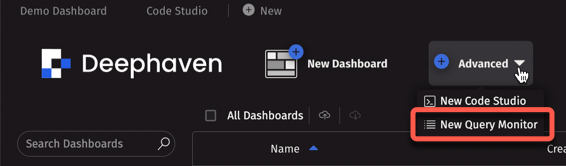
- The main feature of the Query Monitor is its central table. This table lists key details for each Persistent Query (PQ) you're authorized to view, such as its name, owner, and status.
- You can efficiently navigate this list using built-in search and filtering capabilities, highlighted in yellow in the image below.
- Above the table, control buttons, shown in red, allow you to create new PQs, or start, stop, and restart existing ones.
- When you select a query from the table, a dedicated panel, outlined in purple on the right, appears. This panel shows a summary of the selected query and provides tabs to view its underlying script and adjust various configuration settings.
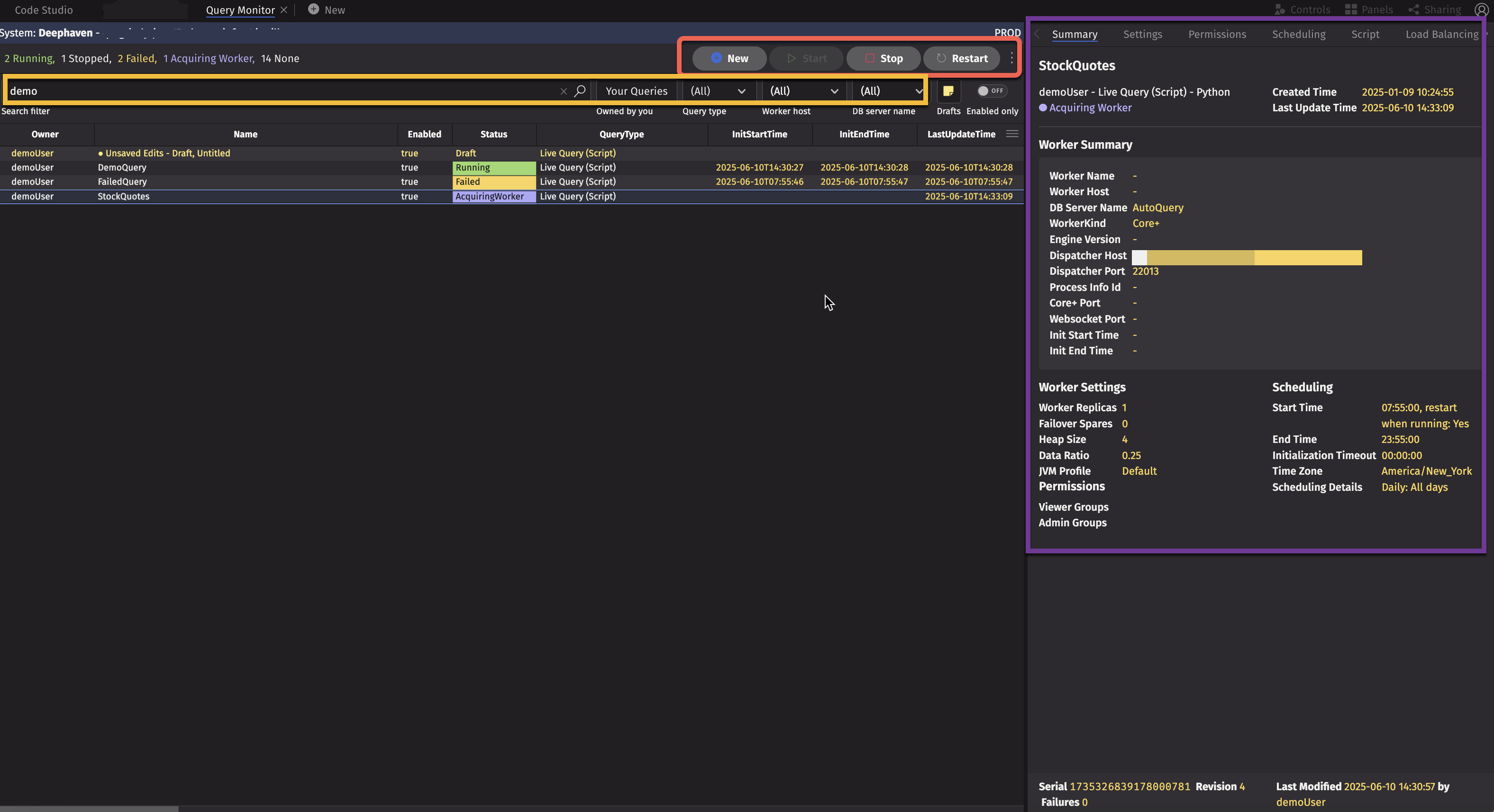
For more information on creating and managing PQs, see UI Query Management.