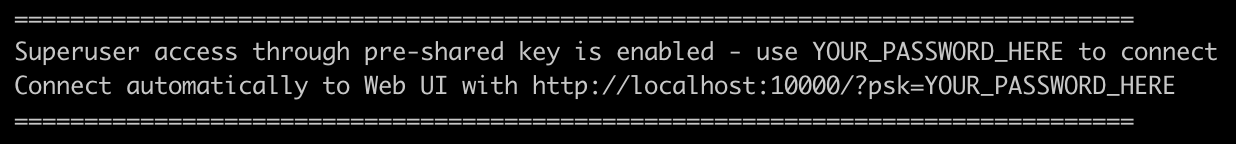Build and run Deephaven from source code
This guide will show you how to build and launch Deephaven Community Core from source code. It provides a starting point for tinkerers and developers who want to dig into configuration or experiment with code changes. These instructions show how to build on multiple operating systems, including Linux, Windows, and Mac.
Tip
Launching from source code is recommended for users who wish to tinker with and modify source code. For an easier installation method, see Launch Deephaven from pre-built images.
Supported operating systems
Deephaven is only supported on:
- Linux
- MacOS
- Windows 10 or 11 (requires WSL 2 (Windows Subsystem for Linux v2))
Prerequisites
Java
Your Java installation must be version 17 or later.
Deephaven requires a JDK (Java Development Kit), not just a JRE (Java Runtime Environment). The JDK includes the Java compiler and other tools needed for building and running Java applications.
You can check your Java version with:
java --version
Note
The Java build process uses Gradle Auto Provisioning to download and use the appropriate Java version for building and testing.
Version control
Deephaven highly recommends using a version control system to clone the deephaven-core repository. The most popular and common option is git; this guide uses it to clone the repository.
You can download a ZIP file of the repository from GitHub. However, this is not recommended, as it will be more difficult to stay up-to-date with the latest changes. Additionally, certain files in the repository are managed by git-lfs, which are not included in the ZIP file.
Build and run Deephaven
The following instructions are a condensed version of instructions found in the deephaven-core repository. For the full instructions with explanations of configuration parameters, SSL, and more, see the README.
Note
The following steps show how to build and run Deephaven with Groovy from source. For Python, see here.
Clone the deephaven-core repository
Once all of the required dependencies are installed and functioning, clone https://github.com/deephaven/deephaven-core. If you use git, clone it like this:
git clone https://github.com/deephaven/deephaven-core.git
Then, cd into your cloned repository:
cd deephaven-core
Build and run
This single command will build and run the Deephaven Groovy server-side API from source.
./gradlew server-jetty-app:run -Pgroovy
Run Deephaven IDE
Once Deephaven is running, you can launch a Deephaven IDE in your web browser. Deephaven IDE allows you to interactively analyze data and develop new analytics.
- If Deephaven is running locally, navigate to http://localhost:10000/ide/.
- If Deephaven is running remotely, navigate to
http://<hostname>:10000/ide/, where<hostname>is the address of the machine Deephaven is running on.
Authentication
Deephaven, by default, uses pre-shared key authentication. If no key is set, a randomly generated key will be used to log into the server each time it starts. The randomly generated key is printed to the Docker logs like this:
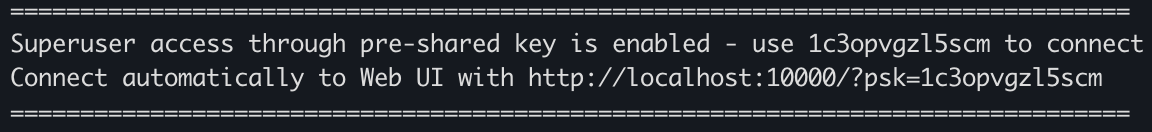
To set your own pre-shared key, add -Ppsk=<YourPasswordHere>:
./gradlew server-jetty-app:run -Pgroovy -Ppsk=YOUR_PASSWORD_HERE
The pre-shared key is printed to the Docker log like this: